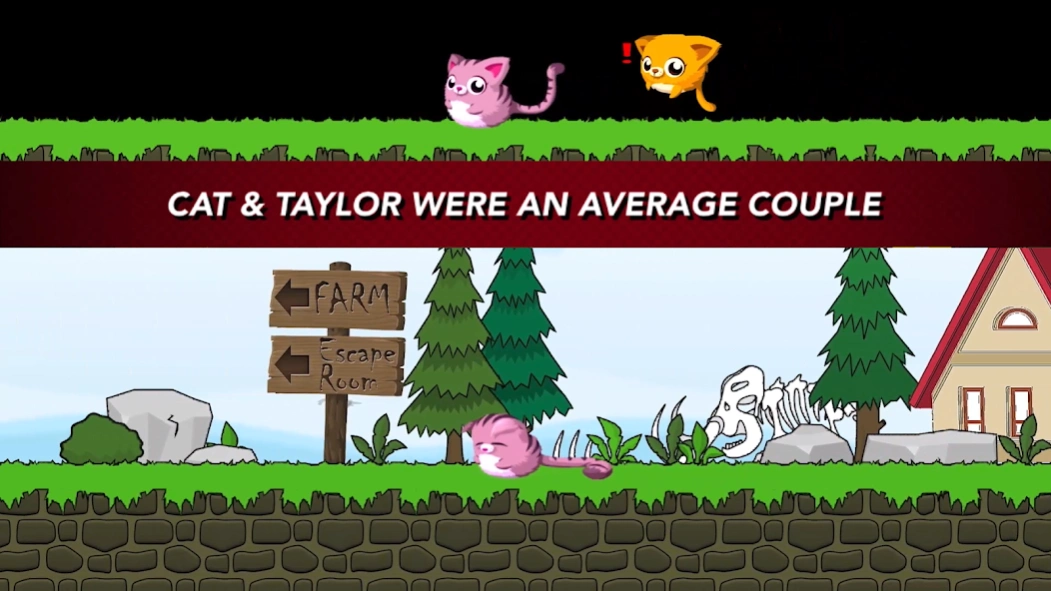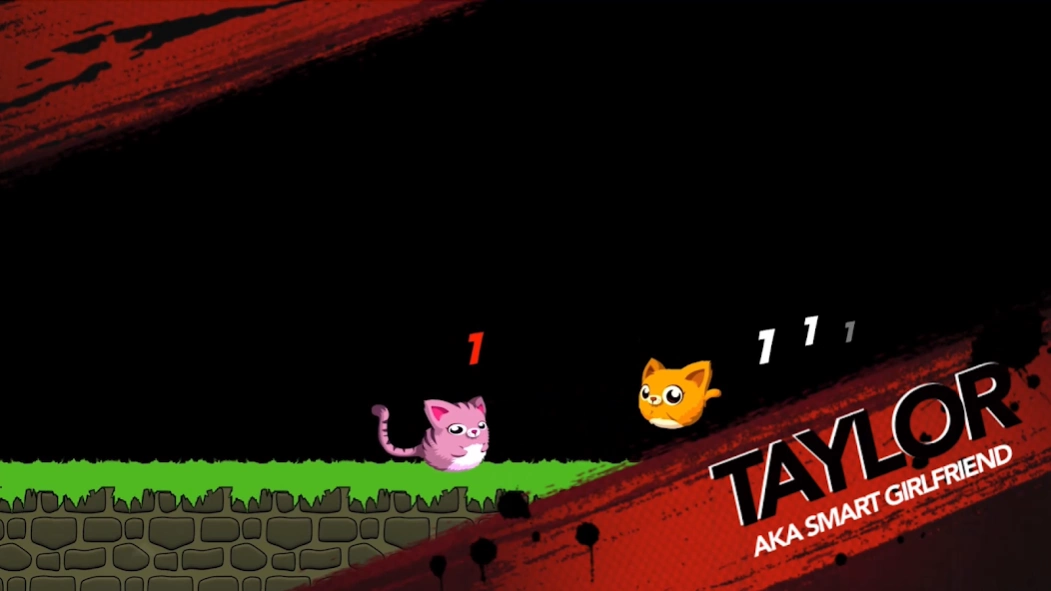Walky Cat 1.1.22
Continue to app
Free Version
Publisher Description
Walky Cat - 2D Retro Love-Hate Adventure: Meet the Lovely Cat Couple
Dive into the World of Retro Action 2D Style with "Walky Cat"!
🐱 Discover an Epic Decision-Driven Story with Surprising Plot Twists.
🌟 Explore the Enchanting 2D World:
Meet adorable cats and puppies.
Collect Pets to aid your adventure.
Unlock cooking recipes to boost your cat's abilities.
Encounter unique cat heroes with special talents.
💼 Engaging Gameplay Modes:
Relax in Story Mode.
Conquer Arcade Mode's insane challenges.
Battle formidable bosses.
Cultivate your farm.
Crack puzzles in Escape Room mode.
Recruit a loyal puppy companion.
🎮 Action-Packed Adventure:
Unfold a captivating storyline.
Enjoy claw machine and water bubble mini-games.
No pay-to-win mechanics - everyone has an equal chance to excel.
Compete on global leaderboards (optional).
Play offline anytime, no ads, and it's completely free.
Gamepad supported for a seamless experience.
"Walky Cat" is more than just a game—it's a message of kindness to animals and the world. Download now and embark on an adventure filled with love and compassion! 🌍❤️
About Walky Cat
Walky Cat is a free app for Android published in the Adventure & Roleplay list of apps, part of Games & Entertainment.
The company that develops Walky Cat is Walky Cat Team. The latest version released by its developer is 1.1.22.
To install Walky Cat on your Android device, just click the green Continue To App button above to start the installation process. The app is listed on our website since 2023-10-14 and was downloaded 2 times. We have already checked if the download link is safe, however for your own protection we recommend that you scan the downloaded app with your antivirus. Your antivirus may detect the Walky Cat as malware as malware if the download link to com.Cat.Miles is broken.
How to install Walky Cat on your Android device:
- Click on the Continue To App button on our website. This will redirect you to Google Play.
- Once the Walky Cat is shown in the Google Play listing of your Android device, you can start its download and installation. Tap on the Install button located below the search bar and to the right of the app icon.
- A pop-up window with the permissions required by Walky Cat will be shown. Click on Accept to continue the process.
- Walky Cat will be downloaded onto your device, displaying a progress. Once the download completes, the installation will start and you'll get a notification after the installation is finished.